Those sleek oval USB-C ports seem to be everywhere these days—they're now ubiquitous on smartphones and tablets, and they often appear on laptop and desktop PCs as well. But if you're in the market for a new laptop, you might be surprised to see them being used not only for connecting peripherals but for charging, in place of the familiar dedicated power port. Nearly all of the best laptops we recommend nowadays feature USB-C charging, and even those that come with a different AC adapter often support USB-C power. The main exceptions are gaming laptops and mobile workstations, which usually have beefier power adapters to handle the higher wattage those systems require.
Among those that do support USB-C charging, however, the feature has nuances that can vary from model to model. Different charging options may be available, and you won't see any standard specs or labels that indicate what form the charger may take or which USB-C ports to use for charging. And that’s before we get into the variables around things like bandwidth, feature support, and wattage. From the basics of USB-C to the cool features and sometimes confusing aspects of the format, here's your explainer for everything USB-C as it relates to laptops.
What Is USB-C?
USB-C (formally known as USB Type-C) describes the physical connector used on a couple of different USB formats. First revealed back in 2014 by the USB Implementers Forum alongside the then-new USB 3.1 spec, the small oval was a major departure from the form factor used previously. Instead of the blocky, rectangular plug of USB Type-A, USB-C has a smaller, rounded shape, and the 24 pins inside are so laid out that you can connect it either way—there's no upside down and right side up, a huge advance in convenience.
Sleek, oval-shaped USB-C ports have become ubiquitous on smartphones and tablets. (Credit: Molly Flores)
The standard connector for USB 3.1 and 3.2, Thunderbolt 3 and Thunderbolt 4, and the latest USB4 format, the USB-C port does more than plug in peripherals and flash drives. It carries not only data but power—both inbound power to charge your laptop and outgoing power to juice up a phone or other device. Indeed, the feature is going to be nearly universal in the next few years, as regulators in the European Union and elsewhere push for mandatory USB-C charging on portable devices. (You can learn more about USB-C and its myriad uses in our What Is USB-C? explainer.)
The good news is that USB-C has made plugging in new devices and cables much simpler. What isn’t simple? Pretty much everything else. Despite the connections looking identical, you can find several different protocols including USB 3.1, USB4, Thunderbolt 3 and 4, DisplayPort over USB, and Power Delivery over USB-C. (The last, also dubbed USB-PD, describes charging other devices from a laptop as opposed to using the port to charge the laptop’s battery.) Besides that, your laptop's device settings can enable some of these connectivity features or disable others.
Can I Charge My Laptop With USB-C?
When it comes to notebooks sold within the last decade, the answer is "It depends." Though USB-C ports and USB-C charging have become common on laptops, power over USB-C isn't standardized, and it’s not always easy to tell if it's even supported.
To start simply, if your laptop's AC adapter came with a USB-C style plug at the end of its cable, the answer is yes. Using that bundled power adapter is always your best bet, since it's designed with the wattage your laptop needs, as well as the right connector type.
As mentioned, some laptops can be charged via USB-C but also offer another charging method such as a barrel or blade connector. Systems like the Microsoft Surface Pro 9, for example, may support USB-C charging but come with a different style of charger in the box. If you want to take advantage of USB-C charging, you’ll need to provide your own power cable.
Even more confusingly, many laptops with USB-C ports do not support recharging their batteries over USB-C. Those that do will usually not have an additional charging port, but you will see exceptions to that. And sometimes a USB-C port will be tagged with an icon or label to indicate its use for charging (often a little battery symbol, not to be confused with the lightning-bolt symbol used for Thunderbolt ports), while other times it won't.
This HP Spectre laptop has a dedicated charging port (center) and two USB-C ports not used for charging. (Credit: Molly Flores)
Generally (but not infallibly) speaking, slim ultraportable laptops support USB-C charging whether or not they also have a dedicated power port. Meanwhile, gaming rigs and other laptops with powerful graphics processors usually don't do USB-C charging. (We've started to see some gaming and power-user notebooks that support USB-C charging, but sometimes not at a rate that will refill or outpace the battery drain when in use.) If you’re not sure whether your laptop can be charged via USB-C, your best bet is to check the documentation or ask the manufacturer's customer support for clarification.
Is USB-C Charging Faster for Laptops?
Fast charging is common on my smartphones, so it makes sense to wonder whether it's available for your laptop. As with most questions around USB-C, the answer again is "It depends." Low-end laptops frequently come with AC adapters in the 30- to 65-watt range. In this case, using a 100-watt USB-C power adapter will generally translate into faster charging. Some quick-charging features are made to take advantage of this higher wattage, giving you more battery charge in less time.
But it's not quite that simple: There's also the question of power regulation for both the AC adapter and the laptop, either of which may regulate or downshift the flow of power to simplify battery management. Therefore, it's always best to use the AC adapter and cable that came with your laptop, or one recommended by the laptop maker, to ensure problem-free charging and avoid damaging your battery.
The tiny plug design of USB-C helps laptop manufacturers make thinner designs. (Credit: Cronislaw/Shutterstock)
Many powerful laptops demand more than 100 watts when in use. In these cases, USB-C may work for charging a battery when the system is off or idle but may be unable to recharge the battery and power the system at the same time. As we said, all you may see is a slower rate of battery depletion with the PC plugged into a USB-C adapter.
One last complicating factor: In 2021, the USB Type-C specification was updated to support power delivery up to 240 watts, instead of 100 watts. The change isn't yet supported by most machines, and will generally require a new cable.
Can I Power My Laptop Using Another USB-C Charger?
One other benefit of charging via USB-C is that you don't necessarily need your laptop's own charger on hand. With the near-universality of USB-C, you can plug nearly any USB-C charger into your laptop's USB-C port (if the latter supports charging) and it will at least in theory provide power. (A phone power bank will also do the job in a pinch.)
This comes with some major caveats. You'll need a charger that matches your laptop's wattage, and as mentioned you may be able to charge the battery a little when the laptop's powered off but not get enough power to use the computer if the battery's empty. Still, many if not most USB-C power sources are interchangeable. In fact, built-in power regulation is part of the USB-C spec, which makes mixing and matching power adapters that much easier.
But not every USB-C laptop will play nicely with other USB-C chargers. Manufacturers can limit compatibility to specific approved chargers. If that's the case with your laptop, you’re out of luck, so be sure to try any "backup" charger at home or in the office before taking it on the road with you while leaving the primary charger behind. You don't want to rely on a charger that can't do the job, leaving you powerless when the time comes.
Can I Use My USB-C Laptop Charger to Recharge My Phone?
Looking at your phone’s USB-C port and your laptop’s USB-C power adapter may raise another thorny question: Can I safely plug the laptop charging cable in to recharge my phone?
Thankfully, the answer here is usually "Yes." Most Type-C AC adapters offer variable power output—again, power regulation is part of the USB-C spec, and the seemingly simple cable that powers your laptop should be smart enough to step down the flow to something your phone can handle.
Many phones also use USB-C charging. (Credit: Molly Flores)
That does, however, assume the AC adapter offers variable power output. Many do, but if you're using a third-party power brick or a cheap phone, it's not guaranteed. When in doubt, do some Googling to make sure your device will work with your charger, or you'll be playing Russian roulette with your phone when you plug it in. Be on the lookout for signs of overheating and any warning messages on your phone's screen.
What About USB-C Adapters and Hubs?
With so many simple questions getting complicated answers, we bet you’re already cringing in anticipation of the next. What about USB-C docking stations and adapters, which turn a tiny USB-C port into the larger USB-A, HDMI, or Ethernet ports my devices need?
Here, finally, we can offer a straightforward response: If the adapter offers USB-C power input and plugs into your laptop's USB-C charging port, it should pass that power right along. Finally, something that’s easy to understand without digging into the specs and voltage ratings of every cable and device! Obviously, however, you won't get power pass-through on a simple dongle or port adapter that doesn't accept power to begin with.
Some USB-C hubs can pass power to your laptop or other device for battery charging. (Credit: Molly Flores)
Are There Any Downsides to USB-C Charging?
As you might have noticed, despite the mission of uniting USB under a single, easy-to-use connector, USB-C implementations can vary hugely. That’s the biggest drawback of USB-C charging: There are several formats, each with a distinct feature set, and the nearly identical cables that connect them all aren't made to support every variation of data and power that you might encounter.
One of the other big issues with USB-C is that the connectors are more delicate than the burlier round barrel connectors that many laptops rely on for charging. When a USB-C connector is plugged in, you'll need to be careful about tripping over cables or bumping the plug at the wrong angle. The smaller USB-C jack isn't as robust as the blocky Type-A port, making it even more important to protect that connection. (If you're worried about a potentially broken port, check out our guides for what to do if a USB port stops working or if your laptop is plugged in but not charging.)
Despite these challenges, USB-C charging is convenient enough to likely be a mainstay of thin-and-light laptops for years to come. If you're in the market for one, check out our guide to the best ultraportable and 2-in-1 convertible laptops, nearly all of which support USB-C charging.
Like What You're Reading?
Sign up for Tips & Tricks newsletter for expert advice to get the most out of your technology.
This newsletter may contain advertising, deals, or affiliate links. Subscribing to a newsletter indicates your consent to our Terms of Use and Privacy Policy. You may unsubscribe from the newsletters at any time.
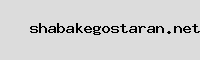
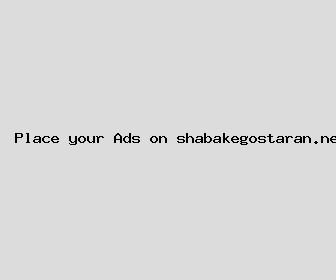
Author: Jessica Adams
Last Updated: 1704050762
Views: 1573
Rating: 4.7 / 5 (86 voted)
Reviews: 81% of readers found this page helpful
Name: Jessica Adams
Birthday: 1989-10-03
Address: 319 Avery Plains Apt. 962, Maryberg, AR 44922
Phone: +4183287680535845
Job: Environmental Scientist
Hobby: Astronomy, Rowing, Lock Picking, Role-Playing Games, Swimming, Sailing, Cocktail Mixing
Introduction: My name is Jessica Adams, I am a esteemed, clever, artistic, fearless, courageous, rare, skilled person who loves writing and wants to share my knowledge and understanding with you.